I’ve often wished that I could bring up an Emoji Picker in Windows just as easily as I can use it on macOS, where it’s been available for years. All I need to do there is press CTRL + CMD + Space, and I’ll get a window with little graphic icons. iOS even has a whole Emoji Keyboard that can be added and used just as easily. But Windows? Not without additional headaches.
Well until that secret Emoji Picker arrived with an update in 2018. How did I miss that?
Either way, all we need is to press WIN + . (as in the Windows key and the full-stop key together), and this little dialogue pops up:
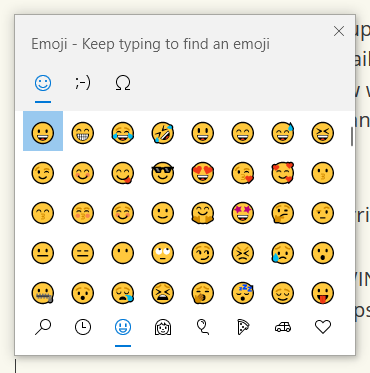
Granted, the emojis don’t look as cool as on macOS and iOS, but the principle is just as simple:
- position your cursor in something can accepts unicode characters
- press WIN+.
- click on an Emoji of your choice and it’ll insert it where you are
- press return to add your emoji multiple times


- but please don’t overuse this feature
I believe other combinations will also bring up the picker, like WIN+; (as in “Windows” and the “semicolon key”), while WIN+, (as in Windows and the “comma key” let you peek at your Desktop while you hold those keys down.
Thank you, Mircosoft! Why not tell us about such improvements next time you make them?
