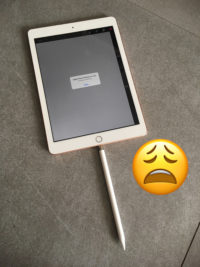I’ve been using my Apple Pencil 1st Generation with my iPad 6 for the last couple of months on and off, and thought I’d share some thoughts on my experiences. I’ve left this review on Amazon.com and though I’d post it here for posterity. Enjoy!
This is the Apple Pencil 1st generation. It’s title doesn’t do it justice, because it suggests that it’s inferior to the 2nd generation, and that it will soon be replaced. The story is a little different as you may know. This pencil is compatible with the 6th and 7th generation of the iPad, or “The New iPad” as every “new iPad” is now called upon release, until a new “New iPad” comes out. To clarify then, this device (1st generation Apple Pencil) works with the non-Pro and Air iPads that came out between 2018 and 2019. It works with a bunch of other iPads too, like the first and second generation iPad Pro (2015-207) and some Minis (like the 2019 version). Later generations of the iPad Pro require the 2nd generation Apple Pencil, which this device is not. They’re different devices altogether, and Apple did a lousy job explaining this to us mere mortals.
The thing works great, although $90 is very expensive for what it is. I don’t deny that there’s a lot of technology going on, and this seemingly magical approach is a lot of fun if you can draw, or if anyone can decipher your handwriting. I’m one of those “creative” types and my handwriting looks a bit like back in the day when doctors wrote prescriptions out by hand. It’s difficult to read by others, sometimes even by myself. I can’t draw either, but I like to doodle sometimes. Still, even someone like me can use this Pencil for highlighting documents or occasionally putting a signature to a PDF document. I like using it, and it gives the iPad a new dimension it was previously lacking.
The Pencil is pressure sensitive, and supported apps recognise the tilt azimuth used while you draw. It’s not an exact science, but it’s great to use the flat edge of the pencil for effects like you’d get when you do shading with the breadth of the graphite rather than write with the tip. Supported apps include Procreate and Sketchbook, both of which I’d recommend you get to try these features. Apple’s own Notes app also supports the pencil for writing and highlighting, but the creative apps really show what this thing can do.
The Pencil is an active device, meaning that it does require power to work. The 1st generation Pencil came out before wireless charging was commonplace, so in order to charge this thing up, we have to plug it in occasionally. This can be done by removing the cap at the back and sticking it directly into the iPad port (the one you usually use to plug the lightning cable in). Just looking at this makes me cringe… one false move and you’ll break something. I could’t leave this setup lying in my unoccupied spare room, let alone somewhere people might accidentally move it. While practical if you really really really have to charge up your pencil on the go, it’s a terrible design choice. No wonder Jony Ive left the company!
Thankfully, there’s also a female-to-female adapter included, with which you can use a regular lighting cable to charge your pencil. The adapter fits both (male) lightning ends, which still isn’t pretty but it’s less cringeworthy than a pencil sticking out of an iPad (see above). Sadly the adapter is so small that it’s easily lost or forgotten, so perhaps its a good idea to leave it stuck at the top of the pencil instead of the cap by default. One thing of note about the adapter: it does matter which way around you attach it to your Pencil. The end with the little circle should face the Pencil, the other end should face the cable.

On one charge, the Pencil does last quite a while. I had charged mine to 100% and started cooling for a few hours. The next day it was down to 75%, and by the end of the week it had gone down to 20%. Should the pencil run out of juice, your iPad will tell you. When this happened to me, I charged it up for 2 minutes and it was already at 14%, which would probably last an hour or so. That’s a very nice touch!
Speaking of charge level: if you want to know how much juice is left in your precious Pencil, you need to add the Battery Widget to your home screen (swipe right until you see the home screen, scroll to the bottom and select Edit, from where you can add / remove widgets). I’ve included a screenshot above.
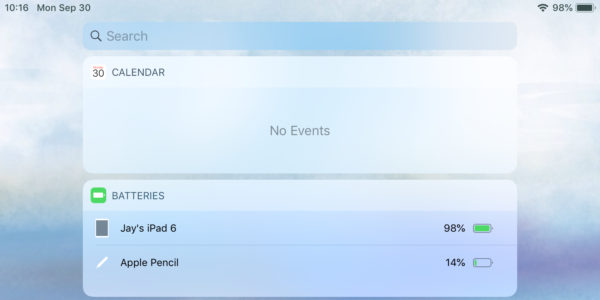
Pairing your Pencil with your iPad is very easy: insert it into the lighting connector of your iPad and press the pair button when prompted. That’s it! Your two pals will stay connected until you switch off the iPad, at which point you’ll have to repeat the pairing process. You can also lend your pencil to a friend and let them use it, by pairing the same way with their own iPad. Note that your Pencil can only be paired to one device at a time.
Although I haven’t noticed any wear on the writing tip (or “nib” as Wacom would call it), there is a second tip included. That’s a nice touch. It also shows that Apple think this thing will wear out over time. I’m not sure if it would lose accuracy, or just get flat after a while, only time will tell. I would imagine further replacement tips are available, although I’ve not researched from where or for how much. Knowing Apple, they’ll probably sell those for half the price of a new Pencil.
Overall I’m very happy to have experienced this little gadget, and I’m proud to call myself a “Pencil Owner” now. Even though it was expensive, and a “new (incompatible) generation” has already been launched, it gives the iPad a whole new dimension. The fact that Apple have just launched a new iPad (2019) that also supports this “Series” of pencil shows that they intend to keep both generations around side by side for the foreseeable future. Or this thing is disposable, with a life span of 12 months. While the Pencil won’t turn out iPad into a Cintiq or a Surface Pro, it’s pretty darn close to such an experience. Although expensive, this is the one accessory that I always wished the iPad would have, ever since I’ve discovered it in 2011. Even though the implementation might be flawed, I’m glad we can finally experience it.
What I wish they had done differently is the shape. It’s round and hence rolls off the table. Nothing that a piece of blue tack on the side won’t fix though, as ugly as it may be. Make it flat, like a carpenter’s pencil, or hexagonal like regular “real” pencils. The cap at the end looks like it should have an eraser or another programmable function on it, but sadly it does not. It’s the intuitive way to use a Pencil: turn it round and erase something. Perhaps it was too difficult to implement it, with it being removable and all. I’d also like to see this on sale for around $40 instead of close to $100.
But hey, we can’t have everything.
Buy the Apple Pencil here:
Apple’s KB Article on how to pair your pencil (1st and 2nd Generation).