Every once in a while, users notice that the File Editor in WordPress may disappear. This has been happening for many years, and although I’ve read about this issue, it’s never happened to me – until very recently. I’m talking about the options under Appearance – Theme Editor and Plugins – Plugin Editor.
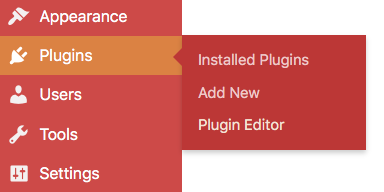
When these options are no longer showing up, it’s usually because a measure of security has ben added to your WordPress configuration file. Some plugins do this, but also some other security measures governed by your hosting administrator or server software (Plesk’s WordPress Toolkit for example).
To bring these options back, head over to your wp-config.php file and hunt for the DISALLOW_FILE_EDIT constant. When defined and set to true, the file editors will no longer show up. Set it to false and they should come back.
define( 'DISALLOW_FILE_EDIT', false );
