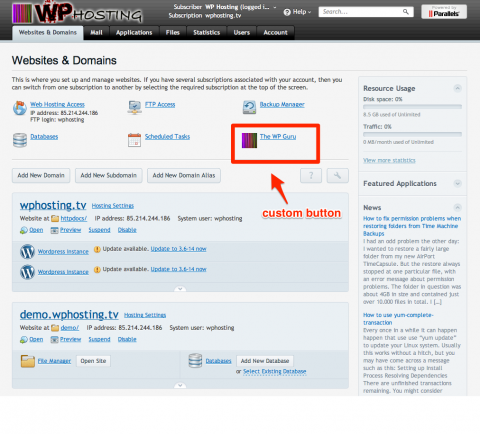Plesk allows you to create custom buttons to the control panel, complete with logo and URL. Since Plesk 11.5 you can even choose in which part of the panel your buttons shall be displayed.
Plesk allows you to create custom buttons to the control panel, complete with logo and URL. Since Plesk 11.5 you can even choose in which part of the panel your buttons shall be displayed.
To do this, login as administrator and head over to
- Tools & Settings
- under Panel Appearance, choose Custom Buttons
- click Add Link to Service
- give your button a Display Title and enter a URL
- select an image (I find 100×100 works well)
- select where you’d like the button to appear from the drop-down
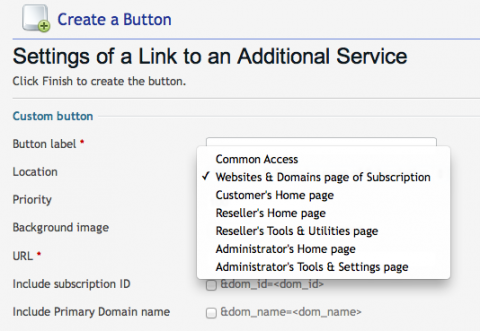
You have several self explanatory options in this menu too. You can choose for example if a user shall stay inside the panel, or if you’d like him to land on a page in a new tab.
Here’s a button that I’m displaying on the “Website and Domains” page: