
I really like the how Amazon let you add new channel subscriptions to the existing Prime Video library. Julia and I are having great fun channel hopping through various British catalogues and catch up on UK telly. So far we’ve had Acorn TV, PBS and Britbox.
What we don’t particularly like is that certain shows seem to move without notice from one provider to another. Programmes that were available on Channel X last week are now only available with a subscription to Channel Y. Bizarre – but that’s how it goes these days.
As such, I found myself scrambling through the interface, trying to find a way to cancel existing subscriptions. Sadly I was unsuccessful finding a sensibly labelled option in the ever so slightly overloaded Amazon Interface (here’s what it looks like as of September 2020), at least not at first glance.
Eventually I found it under Memberships and Subscriptions – Prime Video Channels.
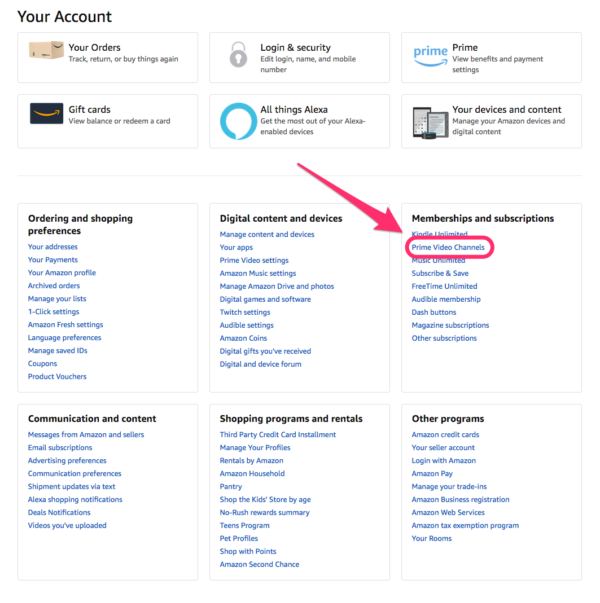
This will bring us to a window like the following one, at the very bottom of which there’s an option to cancel your channel subscriptions.
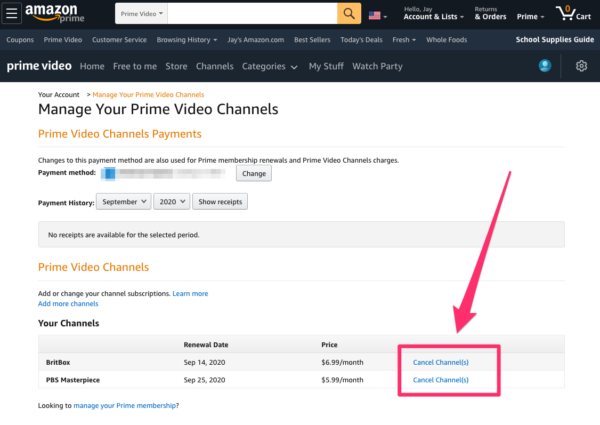
Another Internet Mystery solved!
