Have you disabled every possible notification setting and the Discord Desktop App still beeps every 3 seconds? Yeah, it does that. There’s a setting for that, but they keep it secret just to annoy us all, buried in the other 90 trillion options they thought would be a hoot to feature creep into the Settings. Here’s how to turn those annoying beeps off:
- head over to Settings (gear icon at the bottom left, by your user name)
- under App Settings, click on Notifications
- disable the Message slider
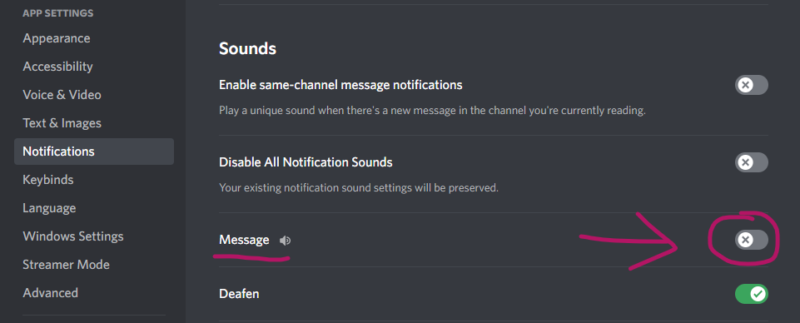
Note that this is not synced across devices as a little “feature you have to find out the hard way”. Thanks, Discord. Much appreciated.
