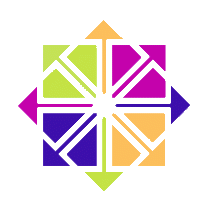 If you’ve read my previous article about how to enable automatic logins on CentOS 6, and it sounded a little daunting, you may be pleased to hear that it’s a little easier to accomplish the same thing on CentOS 7.1.
If you’ve read my previous article about how to enable automatic logins on CentOS 6, and it sounded a little daunting, you may be pleased to hear that it’s a little easier to accomplish the same thing on CentOS 7.1.
If you’re using GNOME in a single user environment, and you’re confident that nobody else will use your system, you can enable auto-logins without the password questions like this:
- Login to GNOME as usual
- Find your name at the top right and click on it
- Now select Settings
- In the new window that opens, find Users
- Click on Unlock at the top right
- Select your own user and turn on Automatic Logins
You need supervisor privileges to make this change. Next time you restart your system, you’re logged in automatically.
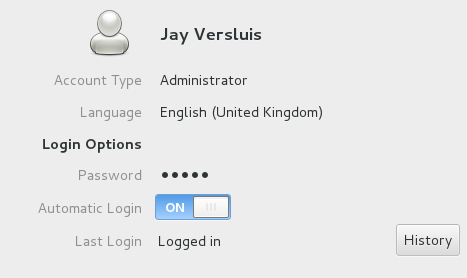
Thank you, CentOS!
