Plesk uses ProFTP as the default FTP server. It has a handy feature that allows file uploads to resume or append should a connection be broken during transmission. This means that partially transferred data doesn’t have to be uploaded again, it can simply be added to – potentially saving a lot of time.
Although easy to activate, this feature is not enabled by default on Plesk installations for security reasons. Here’s how to make it happen:
Edit /etc/proftpd.conf and add the following few lines:
# allow resuming file uploads AllowStoreRestart on AllowOverwrite on
You may find the AllowOverwrite directive in there already, in which case replace it with the above block. For the changes to take effect, restart the xinetd service (of which proFTP is part):
service xinetd restart
Works on both CentOS 6 and CentOS 7.
Note that for this to work, it also needs to be enabled in your FTP client. In FileZilla it’s under Settings – Transfers – File Exists Action:
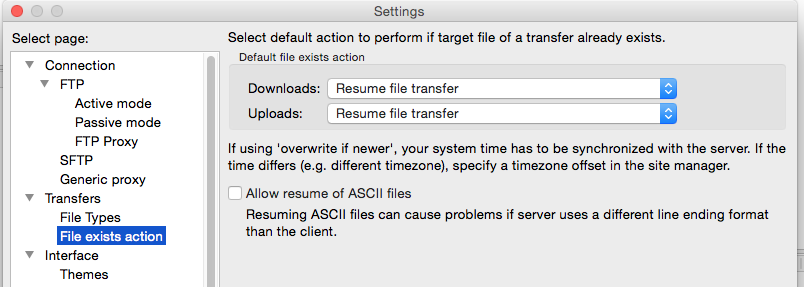
- http://soulhuntre.com/2005/01/27/plesk-proftpd-and-resume/
- http://www.proftpd.org/docs/directives/linked/config_ref_AllowStoreRestart.html
