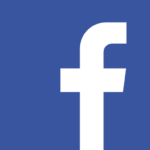
I wanted to share a quick screenshot with a viewer on YouTube, and come to think of it, I didn’t know where to put it. My Facebook Page sprang to mind, since it’s not doing much of anything, so I pasted it there with the intention of sharing a link to the post.
However, every available share option on Facebook doesn’t give yo a direct URL. It’s all meant to stay “within the platform” and all, and direct URLs are not something they’d like to you discover easily. It’s Facebook after all, the people from the Cambridge Analytics scandal in 2018.
So how do we find that URL to a post? Let me show you. Hover over the time of the post, in the item that says “just now” or “4 days ago”. That’s actually a powerful menu. Right-click on it to reveal it (courtesy of your browser).
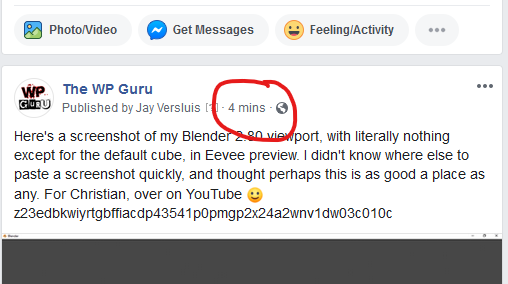
One of the options you’ll see is “copy link location”, which will give you the direct URL you can share anywhere so people can view the post.
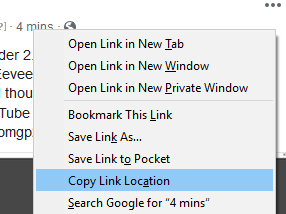
And that’s it – you’ll end up with a hugely long URL like this one: https://www.facebook.com/wpguru.tv/photos/a.342467492449157/2796419980387217/?type=3&tn=-R, but it’ll work just fine.
Note that the post you’re sharing needs to be public for everyone to see it, otherwise people will only see a “login to Facebook” screen. Not everybody has Facebook (anymore), nor is this a guarantee for logged-in users to see the post.
Hope this helps!
