For several times I’ve experienced an issue with the YouTube Creator Studio Classic, in which I can’t seem to schedule new videos. The error manifests after hitting upload, with all appearance options available except for Scheduled (so Public, Unlisted and Private are all available, but Scheduled is greyed out).
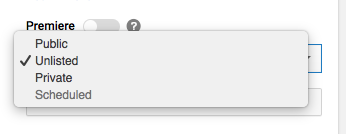
So what’s going on here? I already know that once a video is made Public, it cannot be scheduled anymore for obvious reasons. But both Private and Unscheduled videos, if they’ve never been Public should still be schedulable, right? If that is a word…
Turns out there’s an easy fix to this glitch. I’ve discovered it by accident so I thought I’d share how to rectify this:
- choose Private from the menu
- hit Save Changes
- examine the previous menu
- the Scheduled option is now available

That was easy!
Here’s hoping the issue will have been eliminated by the time YouTube Studio Beta goes live in 2019. Until then, we can use the above workaround.
