There’s a small Promo Box on the right hand side in Plesk’s Customer View. This box can be a little confusion for users – especially when it shows products and extensions with highly cryptic names. Here’s an example:
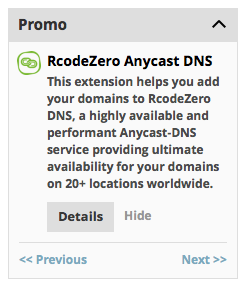
Lucky for us, there’s an easy way to remove it. All we need to do is create a vile called /usr/local/psa/admin/conf/panel.ini and add the following content to it:
[promos] ; Disable other products promotions enabled = off
This file is read by Plesk every time the panel loads, telling Plesk what to display in the admin interface. With the above command, the Promo Box is suppressed.
There’s no need to restart anything, simply reload the page in your web browser and the box will be gone.
