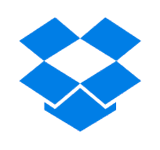 Being the sport that I am I thought I’d install Dropbox from source on my NC10. Even though an rpm installer package is available, I do enjoy a challenge.
Being the sport that I am I thought I’d install Dropbox from source on my NC10. Even though an rpm installer package is available, I do enjoy a challenge.
My laptop is cunnrently running CentOS 6.5 (32bit) and has GNOME installed.
Turns out I needed a couple of packages – and before I forget, here’s how I did it. We’ll do all this from the command line (you have to be root for this):
Pick the latest .tar file from here https://linux.dropbox.com/packages/, then download it with
wget https://linux.dropbox.com/packages/nautilus-dropbox-1.6.2.tar.bz2
Extract and enter the directory it produces:
tar -xjf nautilus* cd nautilus-dropbox-1.6.2
At this point the following sequence of commands should build the project:
./configure make make install
However on my system I received an error message after ./configure, letting me know that I needed the libnautilus-extension and docutils packages. I installed them with
yum install docutils nautilus-devel
Once installed, make and make install worked fine.
Now Dropbox is installed but it’s not running or configured. Let’s do that next:
dropox start -i
This will start the daemon and prompt you to download the desktop client from the GUI which will allow you to login and sync your content, just like on Windows and Mac.
