When you’re trying to open any of the Adobe CS5 or CS6 applications in Yosemite, you’ve likely encountered a friendly message such as this:
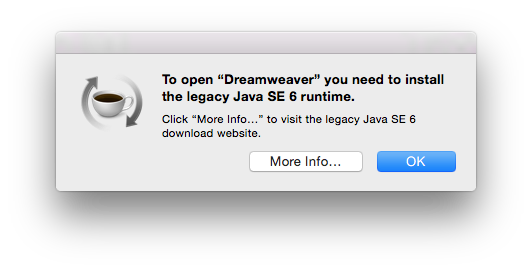
This happens because CS5 and CS6 applications were relying on Java 6, and the current version of Java at the time of writing is Java 8. I’m not an expert on Java, but I can only assume that things have changed and backward compatibility wan’t high on ORACLE’s to do list.
Lucky for us, we can have both Java 6 and Java 6 installed at the same time, the latter is an option offer by Apple.
When you click the More Info button you’ll be taken to an Apple Support site which allows you to download it from the following link:
Apple’s Support Site has a habit of returning empty white pages lately. If this happens to you, try to find this page in Google and click that super tiny green arrow next to the word “support”. This will bring up a dropdown menu from which you can select Cached. I remember in the good old days this option was more prominent, and it will take you to a link similar to this one:
Double-click the .dmg file and follow the installation instructions.
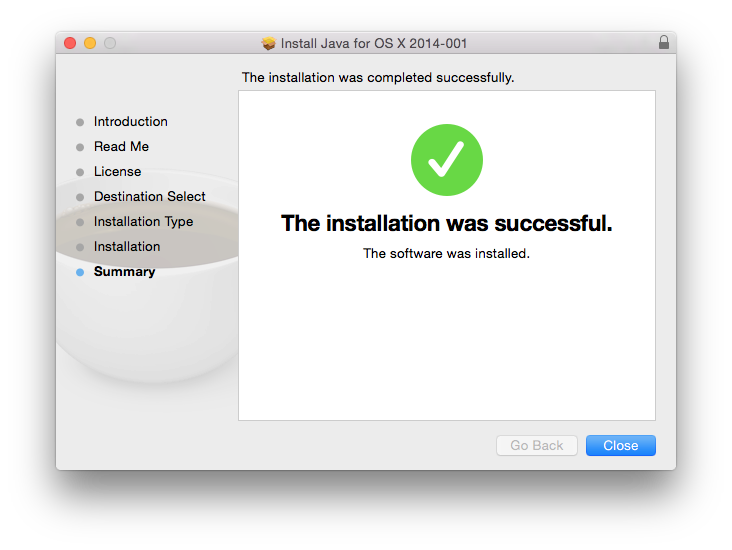
When the installer has finished you’ll be able to open your favourite Adobe CS5 and CS6 apps again.
- Apple Support Article: https://support.apple.com/kb/DL1572
- Test your Java Version here (for web applets): http://java.com/verify
