Ever get tired of over-zealous game devs pushing new entries onto your Steam feed? Me too! I cannot adequately describe how little I care about that Air Strip DLC in Gas Station Simtulator. While there is no way to remove a particular game from the feed, you can tell the Steam client that you want to see less updates from a particular title.
To do this, right-click on an update and choose “show less”. You may have to do this multiple times for developers who post very frequently, but eventually the Steam client will learn your preferences. Make sure you’re not in Big Picture mode, this only works in Desktop Mode.
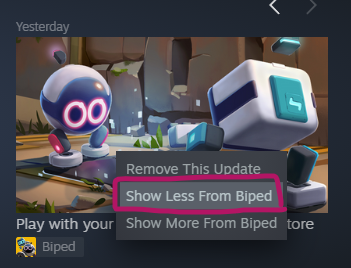
Note that updates will not show for games we haven’t played, or played more than a couple of hours. To suppress even more updates, click that super tiny gear icon next to the What’s New heading and you’ll get some more options.

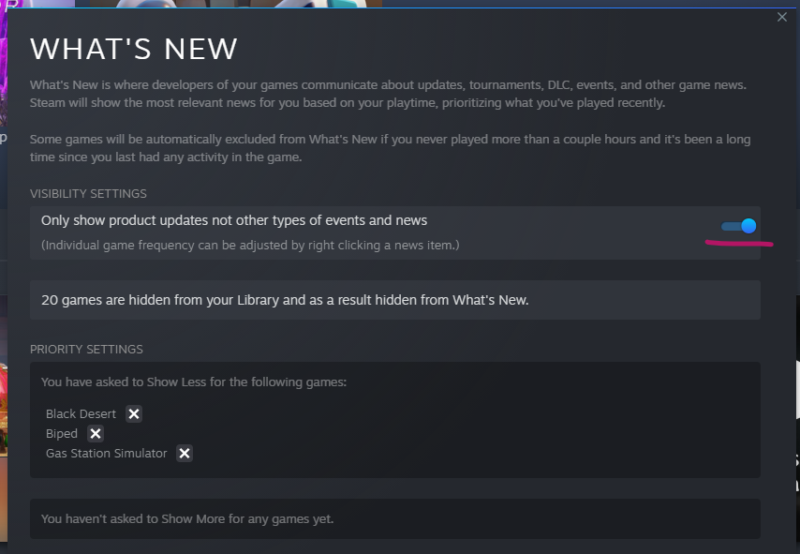
Enable the option on Visibility Settings to be shielded from rambling blog posts and only see update announcements. If you ever change your mind about a game and would like to see updates again, remove it from the Priority Settings section.
