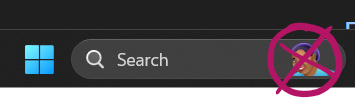
Even when you turn things off, Microsoft has a habit of turning this back ON again for you. Case in point: that picture in my search bar that’s been disabled since May 2022 has just re-appeared. Back then I ran Windows 10, today I run Windows 11 and here’s how we remove it:
- in Settings, find Privacy and Security
- scroll down to More
- in Show Search Highlights, disable the toggle
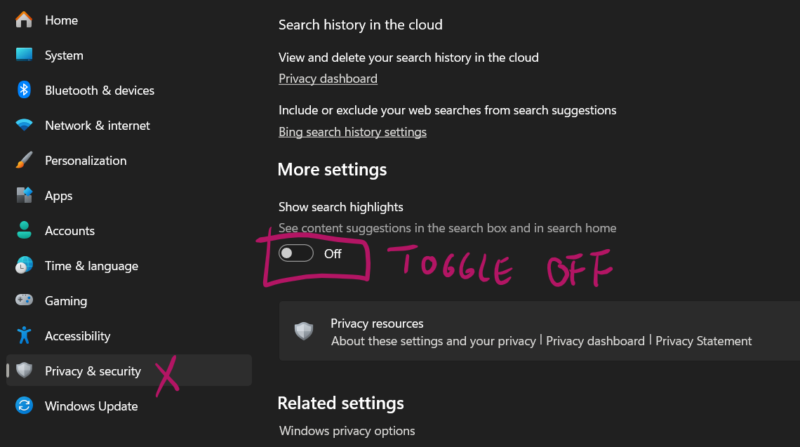
Voila! Sanity has been (partially) re-instated.
