In this video I’ll show you how to setup Plesk Mail in Microsoft Outlook on Windows. It’s often a big stumbling block for users. The instructions will also work for Microsoft Essentials, the predecessor of Outlook Express. I’m using Outlook 2010 here, but the instructions are also applicable to later versions.
The two important windows are under Account Settings, there’s a window with six tabs. One of which is labelled Outgoing Server and the other one is called Advanced:
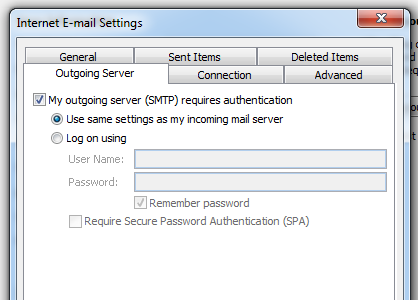
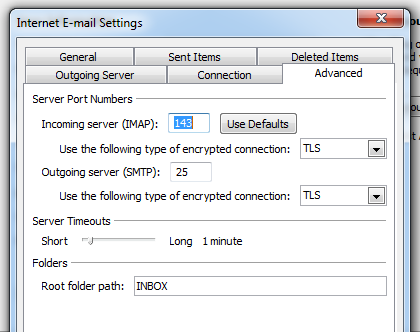
Make sure Outlook is set to use TLS for both incoming and outgoing connections. The Root Folder Path needs to be set to INBOX (in all capitals).
Good luck ![]()
