
I’ve heard good things about Twitch Reruns, but had no idea how to get the going. I found the upload option, but I thought it would be ridiculous to download my own stream, then re-upload it for a Premiere. Turns out Reruns are a new panel you have to add to the re-designed Broadcast Dashboard.
Let me show you where to find it and how it works step by step (with screenshots, because I’ll probably forget a week from now).
Head over to your Dashboard, or the “Stream Manager” as they call it as of 2019. You get there via direct link (dashboard.twitch.tv) or from the main page of Twitch, click your logo and select Creator Dashboard. This should get your Stream Manager.
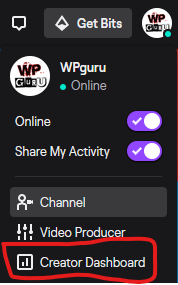
On the right had side you’ve got these customizable Quick Action buttons. Click the plus icon to add the Reruns Panel here.
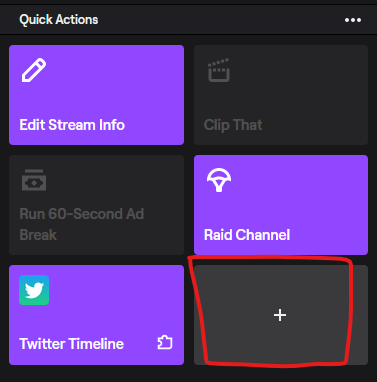
Scroll down a bit in this list until you find the “Grow Your Community” section. In it you’ll find the Reruns panel. Click Add to put it on your side bar in the Stream Manager. NB: scrolling down might take a couple of tries, this list is long and pernickety. Note that this option is only available to Affiliates and Partners and it won’t show up if you’re not in that club yet.
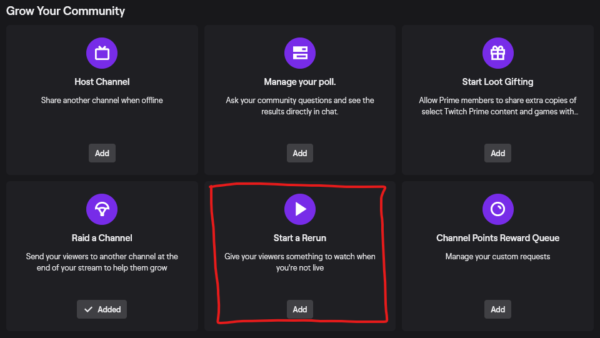
Now we’re cooking! Click your new button and see what happens.
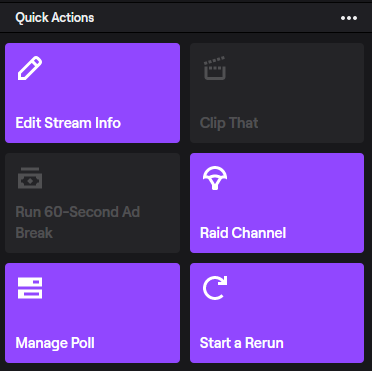
A window opens that tells us we need to add videos to the queue in order to start reruns. What this ghastly design doesn’t tell us is that “Add Videos” is actually a button. Click it to bring up a list of your recent 10 videos. You can search for older videos too, but the list will only ever show 10 entries (it’s a “design feature” I guess). Add some videos with the plus icon, the click Start Rerun.
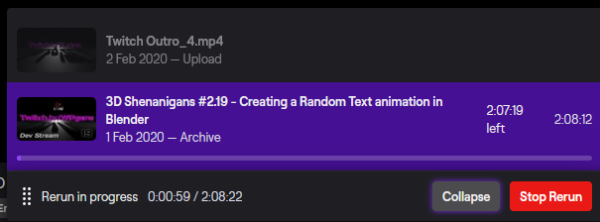
Your queue will start broadcasting a few seconds later. The Stream Manager will now have the Reruns option greyed out, and it looks like you’re live doing another stream, complete with bandwidth monitor at the top. You can stop your Rerun at any time from the panel at the bottom.
All this was correct in February 2020. Who knows how long it takes for the next re-design to make this guide obsolete. Until such time, Happy Rerunning 
