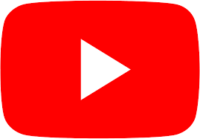
I wanted to share a tragically funny YouTube story with you. It has to do with a copyright claim I’ve received on one of my recent Twitch streams, and a “helpful” tool YouTube offer to alleviate such a problem. Grab a coffee and prepare to be amused.
I was playing Cube Escape: Paradox on Twitch, and we really got into it. It’s an exciting TwinPeak-esque game with a very atmospheric soundtrack. In fact, the first part is free to play, and there’s a free movie you can watch too. Twitch only saves game broadcasts for up to 60 days, so I transfer them to YouTube for posterity, and to reach another audience at the same time. In fact, I upload my Twitch streams both to my Main Channel for a few weeks before making them unlisted, and also to my Gaming Channel for good. It’s a strategy that keeps my main channel tidy going forward.
Copyright Claims
Anyway, I ended up with the same Cube Escape videos on two channels, both of which received a copyright warning. That just means that someone else will get the ad revenue instead of me. I’m usually happy about that on game streams, since they’re only making about 25c per video. Copyright Claims don’t affect the channel status, so it’s not like a Community Guideline Violation. YouTube are nice enough to give us tools to “safe” a video that has copyrighted content so it can be monetised by the uploader, and it’s those tools that I’d like to talk about.
Here’s what the initial dialogue looks like (in April 2020):
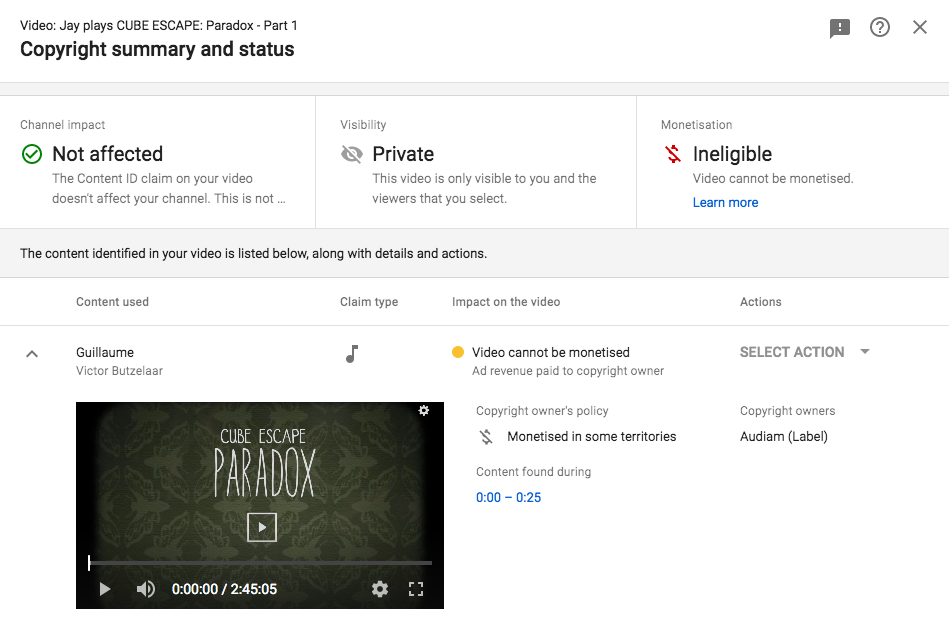
It shows you exactly where the copyrighted content was found (in my case, for 25 seconds at the beginning), what content was identified and what happens to my video as a result. Under Actions, YouTube lets me either mute the passage of audio, or it will trim out the affected bit. There’s even a beta option that will try to remove just the music, but leave any other audio intact. If either of these actions results in success, I can make money off the video and monetisation will be restored. Very clever what can be done in the cloud these days!
Here’s the snag: the identified 25 second bit was actually about 10 minutes long, because it was the holding loop that I put out while we wait for viewers to gather. It contains a countdown clock and perhaps 1 minute of footage with Victor Buztelaar’s atmospheric music. It’ sounds creepy, and the music does feature in the game too – so there’s much more than just 25 seconds in there. Hence, I was curious to see what YouTube would do if I’d either mute or trim the affected section. Would it ignore the rest of the music? Would a 25 second mute really be enough to restore monetisation to my content?
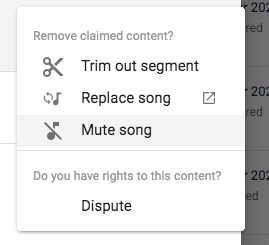
Thankfully I had two channels to try this out on, and here’s what happened.
Hilarious Results
The original video was just under 3 hours long, 2 hours 45 minutes to be exact. Here comes the funny bit:
“Muting” the suggested audio of less than 30 seconds resulted in essentially a completely muted 3 hour video! That’s right: YouTube went ahead and removed ALL AUDIO from the whole stream. I suppose the tool just kept looking and finding the same copyrighted content throughout and removed everything. That’s hilarious!
Meanwhile, on my other channel where I tried the “trimming” option, the result was equally exciting: YouTube left a 6 second bit at the beginning intact, and trimmed away EVERYTHING ELSE. So I ended up with a 6 second video! I tried it with the second part too, and ot even less, namely 4 seconds. I’m not sure which option I find funnier, but they’re both up there in the Top Ten Tech Fails of 2020.
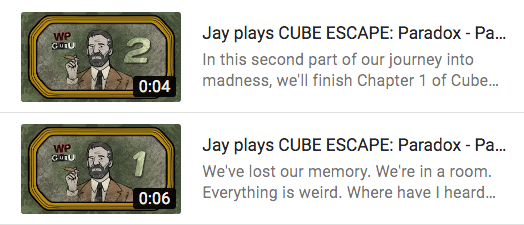
What makes matters worse is that YouTube didn’t just make a copy and left the original intact, so I could potentially go back to it. Oh no, it DELETED the original. Granted, I did have to tick some boxes that would warn me this action can’t be undone – but would a user really like to have nearly 3 hours of mute, or a 6 second clip with no content? Either option is probably a “no”.
It’s not a biggie, as I still have the content and can simply re-upload if I choose. I just wanted to share this little nugget of YouTube fun with you. It’s not something you see everyday. I’m so glad YouTube Studio is no longer a Beta Version 
