
Remedy and 505 Games did a good job implementing Photo Mode in CONTROL across all platforms yesterday. While they did a great job telling everyone about this feature, they did a lousy job telling us where those screenshots are actually saved. It might be more obvious on games consoles where you have limited places to investigate, but I spent half an hour exploring my Windows hard disks without joy.
Until Leuncode on Discord answered my puzzled question and said, “it’s in the Documents Folder”. Thank you so much for clearing that up!
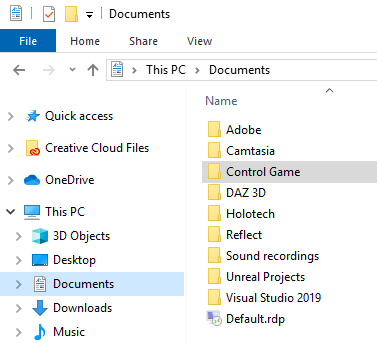
Photo Mode can be activated from the Pause Menu (Start Button on the CONTROLler, or press ESC on the keyboard). We get several adjustment options and settings, a seriously important one is to hide the UI. The implementation isn’t great, and essentially CONTROL simply takes a screenshot of whatever is on the monitor – including the UI if it’s there.

If you want to give the game a whirl, head over to the EPIC Store and grab it. If you hack in my creator code JAY-VERSLUIS I’ll get a small commission 
