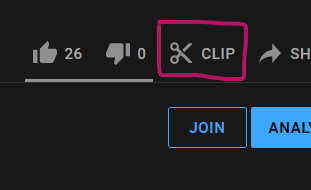
YouTube have recently introduced their new Clips Feature. These are quick and easy snippets that users can create from eligible videos, referencing a section of the original video. You can create a clip by using the little scissors icon underneath a video. When you’re done you’ll get a handy URL you can share, like this one:
I was wondering if there’s a list of clips I’ve created somewhere. I thought the most logical place would perhaps be inside YouTube Studio, but I didn’t find anything there. Turns out such a list is right on the YouTube front page: on the left hand side, find the Your Clips Section. It’ll show you everything you’ve ever clipped.
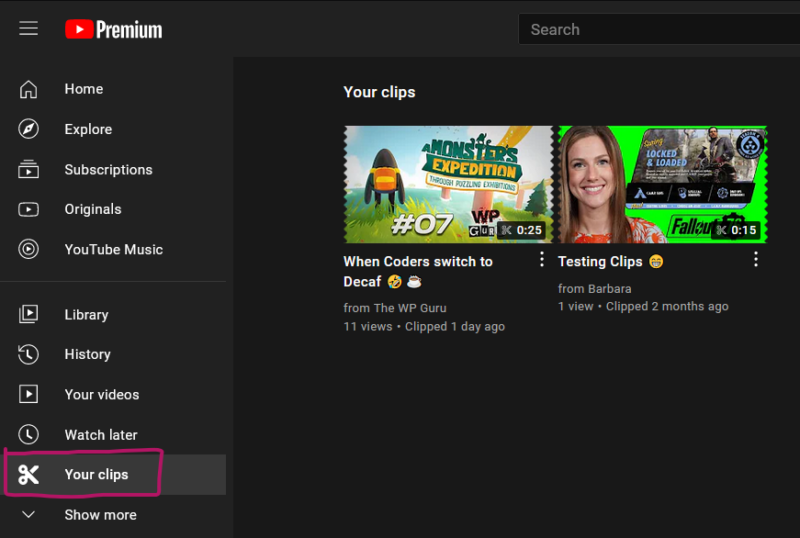
If you ever need to delete a clip, or need to grab its URL again, click on the three little dots icon next to it for a context menu.
Happy Clipping!
