When you want to share a product on Amazon with![]() someone else, the easiest thing to do is to copy whatever is in the browser bar at the time and paste that elsewhere. While this works, it’s not an efficient way to link to a product.
someone else, the easiest thing to do is to copy whatever is in the browser bar at the time and paste that elsewhere. While this works, it’s not an efficient way to link to a product.
The URL is often extremely long and contains additional parameters that tell Amazon’s systems either how the product was found or referred, or what else to display on the current product page. Most of that additional information makes the URL longer than it needs to be.
In this article I’ll show you how to build a short and efficient link without additional parameters, such as tracking information.
All we really need is the regional Amazon domain and the ASIN of the product and add these two together, separated by the letters “dp”.
What’s an ASIN again?
ASIN stands for Amazon Standard Identification Number. It’s an internal identifier that is given to most products on Amazon’s store. You can find out more about it here.
You can find the ASIN of a product either in the URL or in the product description. For example, the ASIN for my book LAMP Stack for Humans is B00V6WAHWC.
If we head over to its product page on Amazon.com, we’ll see something like this:
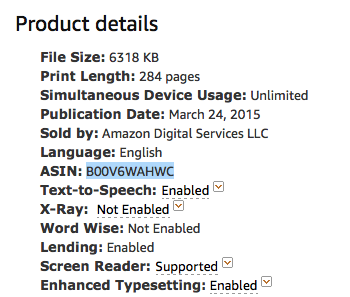
The standard URL (not so good for sharing)
I went ahead and typed “LAMP Stack for Humans” into Amazon’s search bar, and sure enough, I found my book.
But if I look at the URL that’s currently in the browser bar, it looks like this:
It’s HUGE. It’s LONG. It’s MASSIVE. And it contains a ton of stuff that we currently don’t need due to the additional parameters that are transferred to the system via the URL.
One such parameter is the list of keywords that I used to search for the product. As a result, whoever receives this link will also see my search phrase in their search box, as well as which department I found my book in.
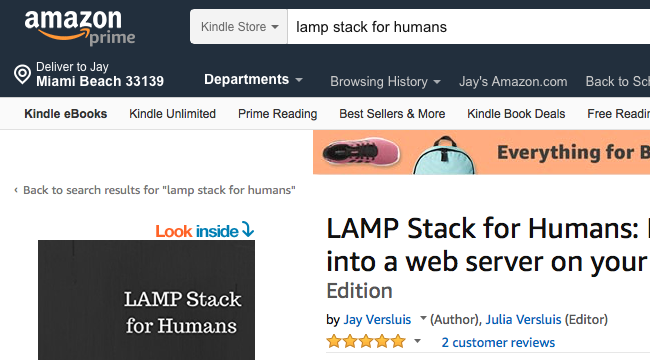
Those convoluted links also contain affiliate tracking information, which means that whoever refers you to that product may receive a commission. You may or may not want for this to happen, or perhaps you want to make sure YOU get the commission rather than a competitor.
Building your own clean link to Amazon
A “clean link” without any additional parameters to the same product as above looks like this:
https://www.amazon.com/dp/B00V6WAHWC
It follows a simple pattern:
- the protocol (i.e. https://)
- the regional Amazon domain (i.e. amazon.com, amazon.co.uk, etc)
- the letters “dp”
- followed by the ASIN for the product
That’s a clean link you can share. It’s short and snappy, and it does not contain any additional and unnecessary information.
Note that if you’re linking to a Kindle book, pasting such a link into a web interface like WordPress (or any system that uses oEmbed for that matter), you might end up with an interactive preview of the book. That may or may not be what you want. Try it out and see what happens.
Why not use a Domain Shortener?
A popular way of creating shorter and somewhat disguised links is to use a Domain Shortener. Those are services like Bit.ly, which became popular when services like Twitter started counting how many characters you were allowed to post. Looking at the original above URL, it certainly exceeds 160 characters, which means that by itself, it wouldn’t even be pastable back in the day.
Since then, Twitter have introduced their own Domain Shortener (t.co), and pasting long URLs has been supported for many years now.
The way any of these services work is that they take a long URL and simply create a shorter one that redirects to the longer version. So when t.co/12345 is actually looked at in a browser, the longer URL still shows – and with it, all it’s additional (and usually unnecessary) parameters.
In fact, Amazon have their own Domain Shortener. You can get access to it when you sign up as an Amazon Affiliate, through a tool called Site Stripe. This is a bar displayed at the top of the screen that lets you create short (or full) URLs to products you want to link to, containing your affiliate information. They look like this:
https://amzn.to/2wzwZkW
While perfectly sharable, these links do usually contain additional parameters. Site Stripe is a very handy tool to casually link to Amazon products that contain your affiliate tracking information. I highly recommend it if that’s what you’d like to do.
However, if you’d like to create a clean link to a product instead, without any additional tracking information, use the method described above (i.e. amazon.com/dp/ASIN-number).
Happy linking 
